|
|
FAQ
• Search • Login
|
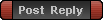
|
Page 1 of 1
|
[ 5 posts ] |
|
Can't do anything on my Mac
| Author |
Message |
|
TokyoDan
Joined: Sat Jun 09, 2012 7:47 am
Posts: 3
Location: Tokyo, Japan

|
 Can't do anything on my Mac I downloaded the latest version for Cortex Command for Mac. I'm running it on an iMac 27" with Snow Leopard. I start up the game and select a scenario and choose the Keyboard & mouse as the controls for Player 1. I start the scenario but the game doesn't accept any input from either the keyboard or the mouse.
What am I doing wrong?
|
| Sat Jun 09, 2012 8:12 am |
 
|
 |
|
Natti
Data Realms Elite
Joined: Fri Jul 03, 2009 11:05 am
Posts: 3878

|
 Re: Can't do anything on my Mac Did you configure the controls?
|
| Sat Jun 09, 2012 5:11 pm |

|
 |
|
TokyoDan
Joined: Sat Jun 09, 2012 7:47 am
Posts: 3
Location: Tokyo, Japan

|
 Re: Can't do anything on my Mac Of course.
It works partly if I use a dual-stick analog joypad.
But If I setup the keyboard+mouse and start the game the in-game hints say "use [ ] and [ ] to select previous or next body". Notice that 'q' and 'e' are not between the square brackets which is probably due to the game not recognizing my standard iMac bluetooth keyboard/mouse.
|
| Sat Jun 09, 2012 9:30 pm |
 
|
 |
|
l4d fanatic
Joined: Wed Jun 16, 2010 1:27 am
Posts: 96

|
 Re: Can't do anything on my Mac i have a similar problem, im using a windows XP for the time being and when the game is done loading i cant do a thing. i can move the window when its loading but i cant after. it doesnt take keystrokes or any mouse commands or anything! i can tsip the intro or click the menu buttons. i cant even see the in game cursor, only my own over the screen. i remember reading that CC may have problems if in C: or C:\Program files (x86) but that was on my windws 7 computer. i moved it to C:\downloads and the sound for the game is off. itslaggy, for a term to describe it. what could be the problem? is the graphics for this computer just THAT BAD? i have 4 extra GB of ram put in from a flash drive(neat trick by the way).
|
| Fri Jun 15, 2012 7:54 pm |

|
 |
|
TokyoDan
Joined: Sat Jun 09, 2012 7:47 am
Posts: 3
Location: Tokyo, Japan

|
 Re: Can't do anything on my Mac Actually I fixed the problem. When you setup your input device it isn't enough to just select it, You have to go through and actually select which key/button does what. For example, going through the keyboard keys it shows 'w' as the recommended key for 'up'. Well just passing that to see the next key isn't enough. You have to actually PRESS the 'w' key and press all the other recommended keys (or of course press the keys you want to use instead).
|
| Fri Jun 15, 2012 9:54 pm |
 
|
 |
|
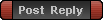
|
Page 1 of 1
|
[ 5 posts ] |
|
Who is online |
Users browsing this forum: No registered users |
|
You cannot post new topics in this forum
You cannot reply to topics in this forum
You cannot edit your posts in this forum
You cannot delete your posts in this forum
You cannot post attachments in this forum
|
|

