| View unanswered posts | View active topics |
It is currently Sun Dec 01, 2024 4:02 am |
|
All times are UTC [ DST ] |
|
|
Page 1 of 6 |
[ 78 posts ] | Go to page 1, 2, 3, 4, 5, 6 Next |
| Print view | Previous topic | Next topic |
Sandbox: Firing Range V2.1 - Last updated 16.12.12
| Author | Message |
|---|---|
|
Joined: Fri Jun 29, 2012 11:40 am Posts: 149 |
Firing Range
Firing Range is a scene for testing out weapons, crafts, actors and bombs. It's supposed to make it extremely easy to test out new weapons (usually from faction mods) by giving you infinite targets and gold. Features: - 1 000 000 starting gold - Infinite clones to test your guns at - A building to test your bombs at Pictures: Feedback is appreciated! Newest update: -You can now cycle through which actors spawn by having a clone inside a new button area. -Map slightly tweaked -Made the target team unplayable -Changed the actor spawn list: --Cake = Zombies --Easy = Dummies --Medium = Light Coalition Soldiers --Hard = Silver Men --Nuts = Heavy Browncoats --Nuts! = Dreadnoughts Older updates: How to change the target actors: Huge thanks to: Attachments:
File comment: Previous version (use if the newest doesn't work)
Downloaded 4470 times Last edited by Luringen on Sat Dec 22, 2012 1:21 pm, edited 16 times in total. |
| Wed Jul 11, 2012 5:30 pm |
|
|
Joined: Fri Sep 10, 2010 1:48 am Posts: 666 Location: Halifax, Canada |
You seem to have a lot of grass and other terrain frostings. That happens when saving the scene in the scene maker. You should go into the scene's ini and delete all of the extra frostings (grass, gold, etc.) so you only have one of each of them left.
|
| Wed Jul 11, 2012 5:55 pm |
|
|
Joined: Wed Feb 08, 2012 10:12 pm Posts: 611 Location: Brazil |
Even unarmed, the clones can be very dangerous up close. When they don't have weapons, they seem to charge upon you and crush you to the ground. That is a very nice work, but I think you should actually use some other guys, like Ronin or the Browncoats, they could be in a cloning facility, and they have armor, so you could test the penetration of the weapon's bullets.
|
| Wed Jul 11, 2012 6:18 pm |
|
|
Joined: Fri Jun 29, 2012 11:40 am Posts: 149 |
@Bad Boy: Thanks for the heads up! Should be fixed now.
@Joseh123: Wouldn't mind changing the half-baked clones into light Coalition soldiers or Ronins. I have no idea how tho', as I don't know Lua. Apparently it uses a preset outside of my .rte, and I can't duplicate it and tweak it without knowing where the presets are. Any experienced modders know how to find them (if they can be found)? |
| Wed Jul 11, 2012 9:46 pm |
|
|
Data Realms Elite  Joined: Fri Jan 07, 2011 8:01 am Posts: 6211 Location: In your office, earning your salary. |
Wow, this scene is pretty useful.
Thanks for it bro, I needed something like this but I'm not into doing scenes =P |
| Thu Jul 12, 2012 12:02 am |
|
|
Joined: Fri Jun 29, 2012 11:40 am Posts: 149 |
Asklar wrote: Wow, this scene is pretty useful. Thanks for it bro, I needed something like this but I'm not into doing scenes =P Thanks! I've always wanted an easy way to test out new weapons, bombs and actors from mods (or CC updates), and I finally decided to attempt to make my own scene. I'm glad others enjoy it too  |
| Thu Jul 12, 2012 12:57 am |
|
|
Joined: Fri Sep 10, 2010 1:48 am Posts: 666 Location: Halifax, Canada |
To change the actor that comes from the zombie generator change line 326 of Missions.rte/Items.ini to whatever troop you want. The zombies are spawned via the generator's emission so that's all that determines what they are.
To change the actors that come down there are a couple possibilities since this mission uses a rather interesting method of spawning that I've not seen before. 1) If you want a random actor from a different faction with random weapons from that faction just change line 26 to whatever faction you want (e.g. Coalition.rte, Dummy.rte, etc.) 2) If you want a specific actor change line 141 to: local passenger = CreateAHuman("actor preset name" , "actormodule.rte"); e.g. local passenger = CreateAHuman("Soldier Light" , "Coalition.rte"); You'd also have to change their weapons if you wanted to use this method and have them not use ronin weapons. Luringen I'd encourage you to keep making more scenes and get into mission making. If you're willing to try the latter I'd suggest checking out weegee's mission tutorials here. They may seem kind of confusing at first if you're new to programming but they become a godsend as you familiarize yourself with them. |
| Thu Jul 12, 2012 4:43 am |
|
|
Joined: Fri Jun 29, 2012 11:40 am Posts: 149 |
@Bad Boy: Thanks for the feedback! I've read through the tutorials and you can now select the enemy actor type with the difficulty slider. I'll probably remove the control chip and Ronin invasion later. Thanks for the help!
|
| Thu Jul 12, 2012 12:43 pm |
|
|
Joined: Fri Feb 17, 2012 3:46 am Posts: 82 |
nice for testing weapons from mods cause thats always the first thing i want to do when i get a new mod.
i just want to say that you should put the spawner in a safer location cause when using high damage weapons (like the tec trooper weapons) i tend to keep killing the spawner. |
| Thu Jul 12, 2012 5:51 pm |
|
|
Joined: Fri Jun 29, 2012 11:40 am Posts: 149 |
@mechwarrior: Thanks for the feedback! In the new version, spawning is handled independently of the cloner, so destroying it shouldn't stop cloning.
|
| Thu Jul 12, 2012 5:53 pm |
|
|
Joined: Fri Aug 12, 2011 9:23 pm Posts: 1416 Location: North-Ish |
This is pretty useful now that friendly fire isn't around. Testing weapons has been made easy via infinitely spawning enemy soldiers that march to their deaths.
|
| Thu Jul 12, 2012 10:38 pm |
|
|
Data Realms Elite  Joined: Fri Jan 07, 2011 8:01 am Posts: 6211 Location: In your office, earning your salary. |
So, this pictures is for two things: 1) I modified the Ronin's head to gib thousands of blood drops at high speeds. I love pixelated gore. 2) Noticed something wierd on the picture? I'm giving you some seconds to analyze it. . . . Yep, that's right! The zombie cave dissapeared! And as I remember, it happened to me back then on B23 while playing the regular Zombie Cave. Why it happens? I don't know. Is it often? Not at all. Did I do anything wierd? Nope. Did it change any aspect of gameplay? Not even that. Attachments:
|
| Sun Jul 15, 2012 2:38 am |
|
|
DRL Developer 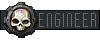 Joined: Thu Jun 11, 2009 2:34 pm Posts: 966 Location: Moscow, Russia |
Had this bug with disappearing terrain in Cortex Shock. You need set the pixel in upper-left corner to purple material, any other material will disappear after a while.
|
| Sun Jul 15, 2012 7:33 am |
|
|
Joined: Fri Jun 29, 2012 11:40 am Posts: 149 |
@Asklar: Happened to me quite recently too.
@weegee: Thanks for the tips! Should be fixed now. |
| Sun Jul 15, 2012 8:36 am |
|
|
Joined: Fri Jun 29, 2012 11:40 am Posts: 149 |
So, i just tested the map after adding that purple dot at the top-right corner...
 Oops. Reverting... Edit: Undoing the change didn't work. I'm guessing it's a conflict or something, so I'm not reverting until I've checked it with a clean install. Edit 2: Still crap with clean install... Edit 3: I'm lost, I have no idea what's causing this. Don't think I have any old versions of it either. Anyone know what is going on, or should I just remake it from scratch? Second option might be better. |
| Sun Jul 15, 2012 11:20 pm |
|
|
|
Page 1 of 6 |
[ 78 posts ] | Go to page 1, 2, 3, 4, 5, 6 Next |
|
All times are UTC [ DST ] |
Who is online |
Users browsing this forum: No registered users |
| You cannot post new topics in this forum You cannot reply to topics in this forum You cannot edit your posts in this forum You cannot delete your posts in this forum You cannot post attachments in this forum |



